Welcome to the world of CRM email templates! In this comprehensive guide, we’ll delve into the various types, best practices, automation, tracking, design considerations, and integrations of CRM email templates. Get ready to elevate your email marketing game and streamline your communication like never before.
From understanding the different categories of CRM email templates to automating your campaigns and measuring their effectiveness, this guide will equip you with the knowledge and strategies to harness the power of email marketing. Let’s dive right in!
Types of CRM Email Templates
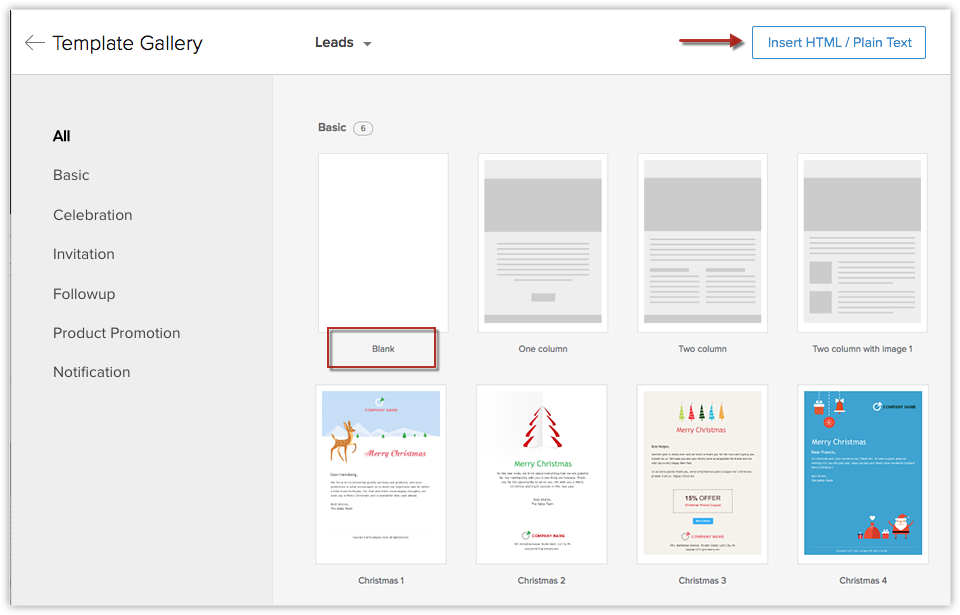
CRM email templates are pre-written email messages that can be used to automate various email communications with customers and leads. They are designed to streamline the email creation process, ensure consistency in messaging, and improve the efficiency of email marketing campaigns.
There are several different types of CRM email templates, each serving a specific purpose and providing unique benefits. Here are some of the most common types:
Welcome Emails
Welcome emails are sent to new customers or leads who have recently subscribed to a mailing list, made a purchase, or signed up for a service. These emails typically include a warm welcome message, express appreciation for their business, and provide valuable information such as account details, product recommendations, or onboarding instructions.
Promotional Emails
Promotional emails are used to promote products, services, or special offers to customers and leads. These emails often include eye-catching visuals, compelling copy, and clear calls-to-action that encourage recipients to make a purchase or take a specific action.
Transactional Emails
Transactional emails are triggered by specific customer actions, such as making a purchase, completing a form, or updating account information. These emails provide important information about the transaction, such as order confirmations, shipping notifications, or account updates. They also serve as an opportunity to build relationships with customers and provide personalized recommendations.
Lead Nurturing Emails
Lead nurturing emails are designed to engage and educate potential customers who are not yet ready to make a purchase. These emails provide valuable content, such as industry insights, product demos, or case studies, that help recipients learn more about the company and its offerings.
The goal of lead nurturing emails is to build trust and move leads further down the sales funnel.
Customer Service Emails
Customer service emails are used to respond to customer inquiries, resolve issues, and provide support. These emails should be prompt, professional, and empathetic. They should also provide clear instructions and solutions to customer problems.
Best Practices for Creating CRM Email Templates
Effective CRM email templates can streamline communication, enhance customer engagement, and drive conversions. Here are some best practices to consider when crafting successful templates:
Elements of a Successful Email Template, Crm email templates
- Clear and Concise Subject Line:Grab attention and convey the purpose of the email within 50 characters.
- Personalized Greeting:Use merge fields to address recipients by name, building a connection.
- Relevant Content:Tailor the message to the recipient’s interests, stage in the customer journey, and specific needs.
- Actionable Call-to-Action:Include a clear and specific call-to-action that encourages the recipient to take the desired action.
- Responsive Design:Ensure the template displays seamlessly on all devices, including mobile and desktop.
- Visual Elements:Use images, videos, or GIFs sparingly to enhance engagement and break up text.
Optimizing Templates for Different Audiences
Consider the target audience when creating templates. For example:
- Prospects:Focus on building relationships, providing valuable information, and nurturing leads.
- Existing Customers:Offer personalized support, product updates, and exclusive promotions.
- Partners:Communicate updates, collaborate on projects, and foster mutually beneficial relationships.
Automating CRM Email Templates
Streamline your email marketing efforts by automating CRM email templates. With automation, you can trigger personalized emails based on specific customer actions or events, saving you time and improving campaign effectiveness.
Setting Up Automated Email Campaigns
- Identify the triggers that will initiate the automated email campaign, such as lead sign-ups, website visits, or purchase confirmations.
- Create and customize your email templates with relevant content and branding.
- Set up the automation rules within your CRM system, defining the trigger conditions and the corresponding email template.
- Test the automated campaign thoroughly to ensure it functions as intended.
Benefits of Automation for Email Marketing
- Improved Efficiency:Automate repetitive tasks, freeing up your team to focus on more strategic initiatives.
- Increased Personalization:Trigger emails based on specific customer behavior, providing tailored and relevant content.
- Enhanced Customer Engagement:Nurture leads and build relationships by sending automated emails at key touchpoints in the customer journey.
- Improved ROI:Automation can increase email campaign performance and generate higher returns on investment.
Tracking and Measuring CRM Email Templates

Tracking the performance of CRM email templates is crucial for optimizing email marketing campaigns. By monitoring key metrics, businesses can gain insights into template effectiveness and make data-driven improvements.
Metrics to Monitor
* Open rate:The percentage of recipients who open the email.
Click-through rate (CTR)
The percentage of recipients who click on a link within the email.
Conversion rate
The percentage of recipients who take a desired action, such as making a purchase or registering for a webinar.
Bounce rate
The percentage of emails that fail to deliver due to invalid email addresses or full inboxes.
Unsubscription rate
The percentage of recipients who unsubscribe from the email list.
Using Data to Improve Template Effectiveness
The data collected from tracking email templates can be used to:* Identify templates with high open and click-through rates, and replicate their success.
- Optimize subject lines and preview text to improve open rates.
- Personalize emails with dynamic content to increase engagement.
- Test different call-to-actions (CTAs) to maximize conversions.
- Reduce bounce rates by verifying email addresses and cleaning email lists.
- Monitor unsubscribe rates to identify areas for improvement in email content and frequency.
Design Considerations for CRM Email Templates
Designing visually appealing CRM email templates is crucial for capturing attention and driving conversions. Here are some guidelines to consider:
Use of Images, Colors, and Fonts
Images can enhance visual appeal and convey messages quickly. Use high-quality images relevant to your content. Colors should be consistent with your brand identity and evoke the desired emotions. Fonts should be easy to read and visually pleasing.
Mobile Optimization
With the increasing use of mobile devices, it’s essential to optimize templates for mobile screens. Use responsive design to adjust the layout and text size dynamically, ensuring a seamless user experience on all devices.
Integrations with CRM Systems
Integrating CRM email templates with CRM systems streamlines email marketing and automates workflows. This allows businesses to create, send, and track email campaigns seamlessly from within their CRM platform.By connecting email templates to CRM platforms, businesses can leverage customer data, such as demographics, purchase history, and preferences, to personalize email content.
This improves email engagement and conversion rates.
Connecting Templates to Specific CRM Platforms
The process of connecting email templates to CRM platforms varies depending on the platform used. However, most CRM systems provide straightforward integration options:
Salesforce
Use the Salesforce Email Studio or third-party apps like Marketo Engage or Pardot.
HubSpot
Utilize the HubSpot Email Marketing tool or integrate with external email service providers like MailChimp.
Zoho CRM
Integrate with Zoho Campaigns or third-party email marketing platforms like SendGrid.
Benefits of Integration for Email Marketing
Integrating CRM email templates with CRM systems offers numerous benefits:
Increased efficiency
Automate email creation and sending, freeing up marketing teams for other tasks.
Personalized content
Leverage customer data to tailor email content and improve engagement.
Improved tracking
Track email performance, including open rates, click-through rates, and conversions, to optimize campaigns.
Enhanced collaboration
Facilitate collaboration between marketing and sales teams by sharing customer data and email templates.
Final Thoughts
In conclusion, CRM email templates are an indispensable tool for businesses looking to streamline their email marketing efforts. By leveraging the tips and techniques Artikeld in this guide, you can create effective templates, automate your campaigns, track their performance, and integrate them seamlessly with your CRM system.
Embrace the power of CRM email templates and watch your email marketing soar to new heights.
Query Resolution
What are the benefits of using CRM email templates?
CRM email templates save time, improve consistency, enhance brand recognition, and provide valuable insights for optimization.
How can I automate CRM email templates?
You can automate CRM email templates by setting up automated email campaigns within your CRM system or using third-party email marketing tools.
What metrics should I track when using CRM email templates?
Important metrics to track include open rates, click-through rates, conversion rates, and bounce rates.
